Home > Transfer Templates to the Printer (P-touch Transfer Manager) (Windows) > Transfer Templates to the Printer Using P-touch Transfer Manager (Windows) > Delete Printer Data (Windows)
Delete Printer Data (Windows)
You can delete all templates or other data saved on the printer.
- Connect the computer and the printer and turn the printer on.The printer model name appears next to a printer icon in the folder view.
- Right-click the printer, and then select the Delete All menu.
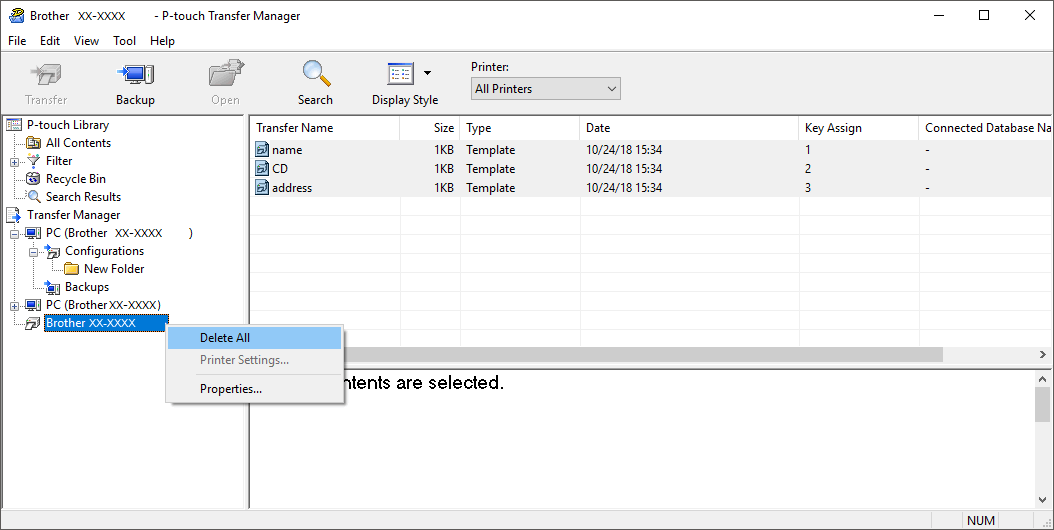
A confirmation message appears.
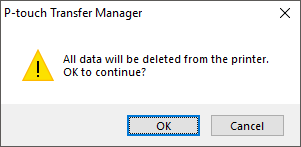
- Click OK.All templates and other data saved in the printer is deleted.
Did you find the information you needed?



