Home > Set Up Your Printer > Remove the Rechargeable Li-ion Battery
Remove the Rechargeable Li-ion Battery
- Slide Battery Latch 1 (a) to the unlocked position.
- While holding Battery Latch 2 (b) in the unlocked position, remove the Rechargeable Li-ion Battery (c).
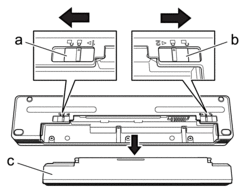
- Battery Latch 1
- Battery Latch 2
- Rechargeable Li-ion Battery
- Release Battery Latch 2.
- Insert the Charging Terminal Protection Case (a) into the Battery Cavity (b) until it locks into place.
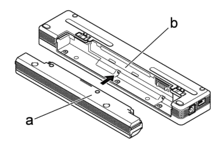
- Charging Terminal Protection Case
- Battery Cavity
- Slide Battery Latch 1 to the locked position.
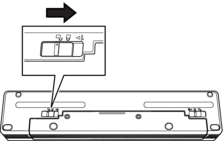
Did you find the information you needed?



