Home > Install Software > Connect the Printer to a Computer or Mobile Device > Connect the Printer to a Mobile Device Using NFC (Android)
Connect the Printer to a Mobile Device Using NFC (Android)
- Confirm that the printer's Bluetooth settings and the mobile device's Bluetooth and NFC settings are enabled.
- Touch your mobile device to the NFC symbol on printer.
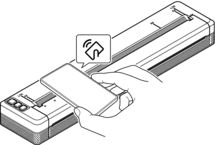

- Not all Android devices may connect to your printer successfully. Check with your mobile device's User's Guide for more information.
Did you find the information you needed?



