Home > Install Software > Connect the Printer to a Computer or Mobile Device > Connect the Printer to a Computer Using a USB Cable
Connect the Printer to a Computer Using a USB Cable
A USB Type-C cable is required for connecting the printer to your computer. It may be included with your printer, depending on your country.
- NOTE
- The USB connection alone is not sufficient to power your printer. Make sure you install a Rechargeable Li-ion Battery or connect the printer to an external power supply, such as an AC Adapter or Car Adapter.
- Turn off the printer.
- Connect the USB cable to the USB Port on the printer, and then to your computer.
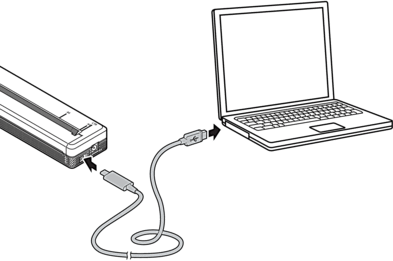
- Turn on the printer.
Did you find the information you needed?



