Home > Set Up Your Printer > LCD Overview
LCD Overview
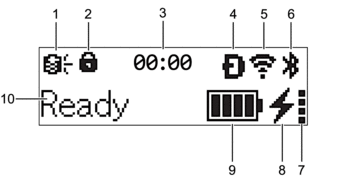
- Update
Indicates the FTP connectivity and update status.
 There is new data.(flashing)
There is new data.(flashing) Data update is unsuccessful.(flashing)
Data update is unsuccessful.(flashing) Cannot connect to the server.
Cannot connect to the server. - Menu Key Lock
Displays when the Menu Key Function in Printer Setting Tool is set to Disable.
- Clock
Displays when [Clock] is set to [On].
- Wireless Direct (RJ-3250WB)
Indicates if Wireless Direct is available.
- WLAN (RJ-3250WB)
 Your printer is connected to the wireless network.
Your printer is connected to the wireless network. Your printer is searching for a wireless network.
Your printer is searching for a wireless network. - Bluetooth
Indicates if Bluetooth is on. When the icon is flashing, the printer is automatically re-pairing. For more information, see Related Topics.
- Battery health level
The Battery health level icon does not appear when charging is not possible.
MessageIconConditionBatteryHealth Excellent No problems. The battery may be used.BatteryHealth Good
No problems. The battery may be used.BatteryHealth Good Still healthy. The battery can be used.Battery Poor Replace soon
Still healthy. The battery can be used.Battery Poor Replace soon Battery health is deteriorating.Batt.VeryPoor Replace battery
Battery health is deteriorating.Batt.VeryPoor Replace battery The battery is badly deteriorated.
The battery is badly deteriorated. - Charge status
Displays the charge status of the battery.
 Charging
Charging Not Charging (The battery cannot be charged if its temperature is above 40°C or below 0°C.)No iconCharging is finished or paused
Not Charging (The battery cannot be charged if its temperature is above 40°C or below 0°C.)No iconCharging is finished or paused - Battery level
Indicates the remaining battery level.
 Full
Full High
High Half
Half Low
Low - Printer status
Displays the printer status.
Did you find the information you needed?



