Home > Printer Settings > Confirm Printer Settings
Confirm Printer Settings
You can print a Printer Settings Report without connecting the printer to a computer or mobile device.
- Turn the printer on.
- Load a 76 mm media into the printer.
- Press and hold the
 (Feed) / OK button. The report starts printing.
(Feed) / OK button. The report starts printing. The report indicates the model name, serial number, battery status, error history and more detailed information on the printer’s configuration and parameter settings.
The report indicates the model name, serial number, battery status, error history and more detailed information on the printer’s configuration and parameter settings.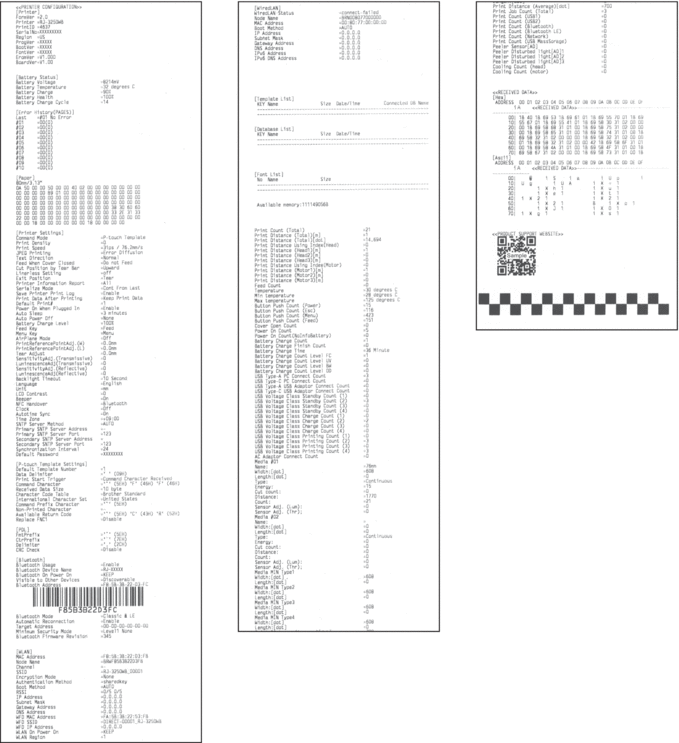
Did you find the information you needed?



