Home > Create and Print Labels Using Your Computer > Print Labels Using P-touch Editor (Windows) > Insert the Date and Time into a Label
Insert the Date and Time into a Label
- In P-touch Editor, open the label layout you want to edit.
- Click in the P-touch Editor menu bar to display the Date and Time Properties dialog box.
- Select the date format you want to use.
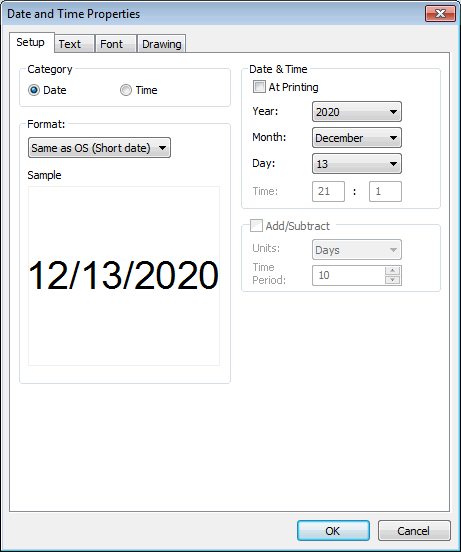
 The date and time inserted into the label will be printed using the printer's default character size. Because the character size is determined by the size of the date and time object, adjust the object to the size you want in P-touch Editor before transferring the label layout to the printer.
The date and time inserted into the label will be printed using the printer's default character size. Because the character size is determined by the size of the date and time object, adjust the object to the size you want in P-touch Editor before transferring the label layout to the printer.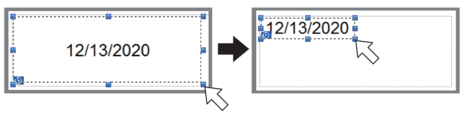
Did you find the information you needed?



