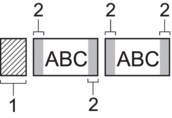Home > Print Labels > Select a Cut Option > Tape Cutting Options
Tape Cutting Options
 | Print area |
 | Margin |
 | Laminate margin |
Setting | Description | Example |
|---|---|---|
Small Margin
| A margin of 23 mm is printed first, and then each label is printed, leaving a margin of 2 mm before and after the text. |
|
Large Margin
| The total margin (laminate margin + label margin) is 25 mm either side of the label. | 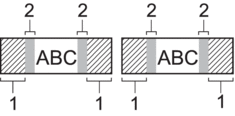
|
Chain
|
| 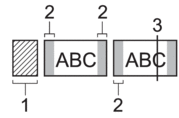
|
No Cut
|
| 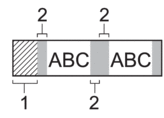
|
Special Tape |
| 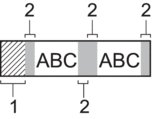
|
When the cut option is set to [No Cut] or [Chain], the cut position is set in the middle of printing area after the last label is printed. When [Start feeding?] appears on the LCD, press OK to feed the tape. Press
 to return to the text entry screen.
to return to the text entry screen. When the cut option is set to [Small Margin], [Large Margin], or [Chain], the message [Cut tape or press Enter to continue.] appears after printing, and the Label Printer enters Cut Pause Mode. By pressing the Tape Cutter Lever, you can cut the tape at the position you set in [Cut Option].