Home > Edit a Label > Use Text Reminder to Autocomplete Common Words
Use Text Reminder to Autocomplete Common Words
You can save frequently used text or phrases in your Label Printer for quick retrieval and use in your labels. By default, the Text Reminder feature is set to [On].
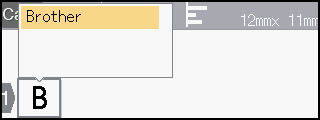
This feature is available only for some countries.
- Type a character (for example: "B").
- Press OK.The Label Printer displays a list of previously used words beginning with the letter “B”, such as “Brother”.
- Press
 or
or  to select the word you want.
to select the word you want. - Press
 to display the entire word if necessary. Press
to display the entire word if necessary. Press to return to the list of words.
to return to the list of words. - Press OK.
To close the list of words and return to the text entry screen, press  .
.
Did you find the information you needed?



