Home > Edit a Label > Create Tables
Create Tables
Create a table by setting the number of rows and columns you want. You can save the file as a template to reuse in other labels.
There is a maximum number of rows, depending on the tape width.
| Max Lines | Tape Width |
|---|
| 7 lines | 24 mm |
| 5 lines | 18 mm |
| 3 lines | 12 mm |
| 2 lines | 9 mm 6 mm |
- Press
 .
. - Press
 or
or  to display [Auto Format / 預設格式], and then press OK(執行).
to display [Auto Format / 預設格式], and then press OK(執行). - Press
 or
or  to display [Table Format / 表格格式], and then press OK(執行). Use the
to display [Table Format / 表格格式], and then press OK(執行). Use the ,
,  ,
,  , and
, and  keys to create your table.
keys to create your table. - Press
 or
or  to select the tape width you want, and then press OK(執行).
to select the tape width you want, and then press OK(執行). - Press
 or
or  to select [Rows / 列].
to select [Rows / 列]. - Press
 or
or  to set the number of rows you want.
to set the number of rows you want. - Press
 or
or  to select [Columns / 欄].
to select [Columns / 欄]. - Press
 or
or  to set the number of columns you want, and then press OK(執行).
to set the number of columns you want, and then press OK(執行). - Enter the text you want, and then press OK(執行).
- Repeat these steps for each text field, and then press OK(執行).
- Do one of the following:
- Select [Print / 列印], and then press OK(執行).
- Press
 or
or  to select one of the following options:
to select one of the following options: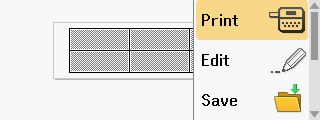
OptionDescriptionEdit / 內容編輯Change the text.
Save / 儲存Save the label.
For more information, see Related Topics: Use the File Memory.
Menu / 選單Change the Font or Style settings.
Preview / 預覽Preview the label before printing.
Press
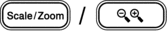 to change the LCD magnification. Print Options / 列印選項
to change the LCD magnification. Print Options / 列印選項Select print options.
For more information, see Related Topics: Print Labels.
- Press
 or
or  to select the number of labels you want to print, and then press
to select the number of labels you want to print, and then press 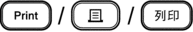 or OK(執行).
or OK(執行).
- 3.5 mm tape cannot be used to create tables.
If the width of the current Tape Cassette does not match the set width for the selected layout, an error message appears when you try to print the label. Press
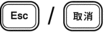 or any other key to clear the error message, and then insert the correct Tape Cassette.
or any other key to clear the error message, and then insert the correct Tape Cassette.
Did you find the information you needed?



