Home > Edit a Label > Enter Symbols > Enter Symbols Using the Symbol Function
Enter Symbols Using the Symbol Function
- Press
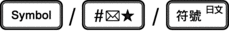 .
. - Press
 or
or  to select a category, and then press OK(執行).
to select a category, and then press OK(執行). - Press
 ,
,  ,
,  , or
, or  to select a symbol, and then press OK(執行).
to select a symbol, and then press OK(執行).
Did you find the information you needed?



