Home > Create and Print Labels Using Your Computer > Create Labels and Print Using P-touch Editor (Mac)
Create Labels and Print Using P-touch Editor (Mac)
Download and install P-touch Editor from the App Store on your Mac.
To use your Label Printer with your Mac computer, install P-touch Editor.
- Double-click , and then double-click the Brother P-touch Editor icon.
- When P-touch Editor starts, click New to select a template, create a new layout, or open an existing layout.
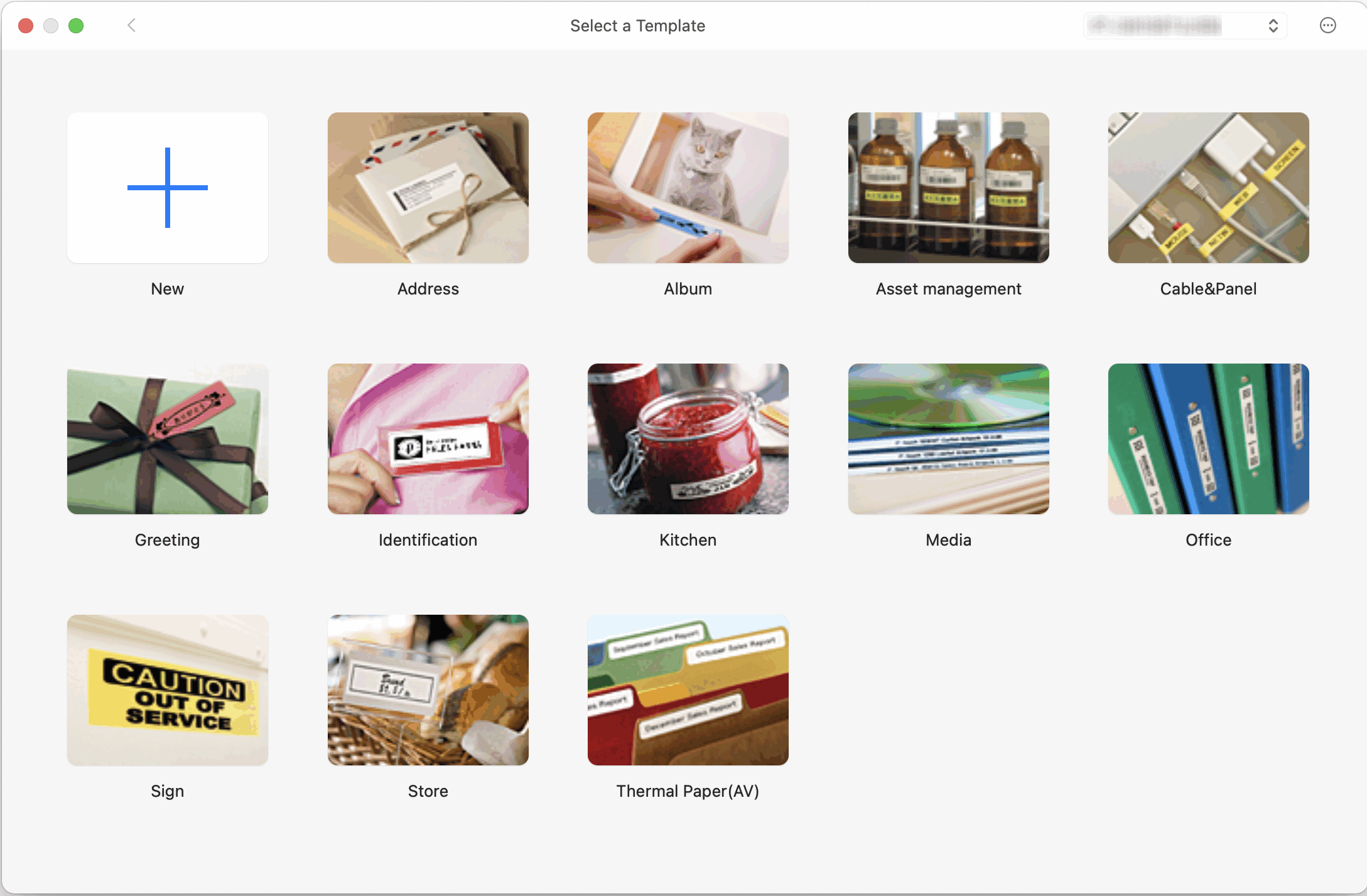
- Select the print settings.
- Click the Print icon.
Did you find the information you needed?



