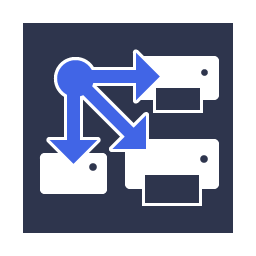- Brother support website
- Brother Support for IT Administrators
- I need to use my printer fleet's settings on a different network.
I need to use my printer fleet's settings on a different network.
The Mass Deployment Tool's Command Line interface (CLI) allows you to configure devices remotely using the Command Prompt.
The CLI automatically converts settings files to an appropriate format and sends them to the device you want.
It then retrieves the settings data and verifies whether the settings have been applied correctly.
To use the tool's CLI, you must run it from the Command Prompt in Windows, and then enter the correct commands and options to execute specific instructions.
The CLI uses the following syntax:
settingcmd.exe command option option
Where:
Command: performs a specific task and displays the result
Option: modifies the operation of a command
Examples
Applying setting files:
settingcmd.exe apply --ip IP_address --file your_file_name.json
--output your_file_name.edpk --password your_password
Retrieving setting files:
settingcmd.exe retrieve --ip IP_address --file your_file_name.json
--output your_file_name.edpk --password your_password
NOTE:
Only English can be used in the command line interface.
For more information about using the CLI, see the Mass Deployment Tool User's Guide or contact your local Brother dealer.