- Brother support website
- Brother Support for IT Administrators
- I want to view page count information for my entire printer fleet at one time.
I want to view page count information for my entire printer fleet at one time.
-
Go to the Downloads page on the Brother support website to download BRAdmin Professional 4 (Windows only).
-
Follow the on-screen installation instructions.
-
When finished, launch BRAdmin Professional 4.
Upon launch, BRAdmin Professional 4 displays a list of networked devices. -
Select the device you want and click Show all in the right navigation pane.
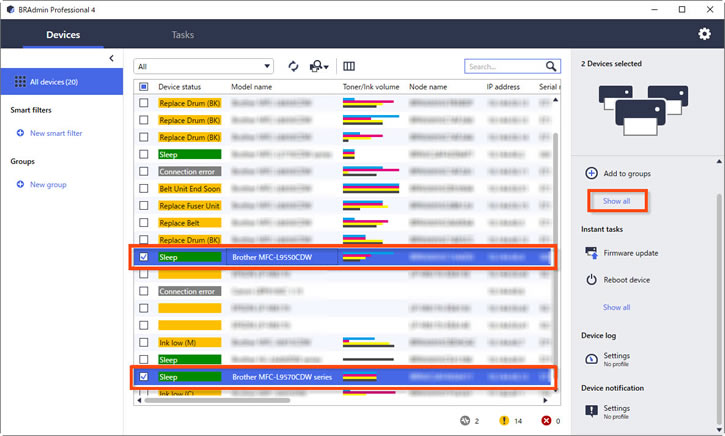
-
Click Export to CSV file and save the CSV file to a local folder.
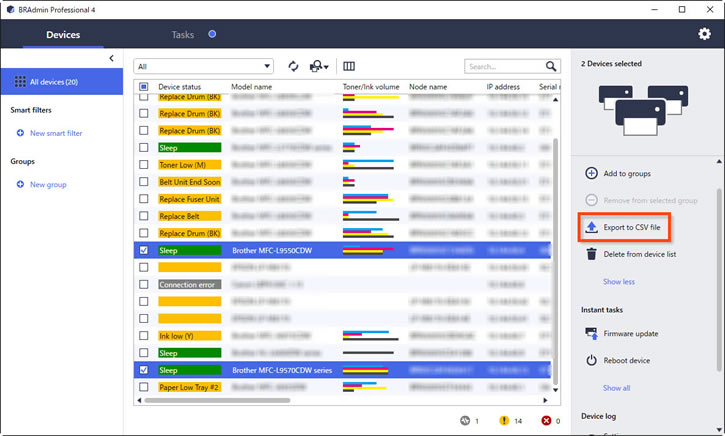
-
Go to your local folder and open the CSV file.
The status of each device you chose is listed in a single spreadsheet.

