- Brother support website
- Brother Support for IT Administrators
- I want to print to a Brother device using Microsoft Universal Print.
I want to print to a Brother device using Microsoft Universal Print.
- Configure Microsoft Universal Print using Web Based Management and the Microsoft Azure portal website.
- Use Microsoft Universal Print to select a Brother device and print without installing printer drivers.
How to register and share a Brother printer with Microsoft Universal Print >
How to register and share a Brother printer with Microsoft Universal Print (using the Microsoft Print Connector software) >
How to print to a Brother device through Microsoft Universal Print from Windows >
How to register and share a Brother printer with Microsoft Universal Print
Click the video link below for a step-by-step guide on how to register and share a Brother device with Microsoft Universal Print.
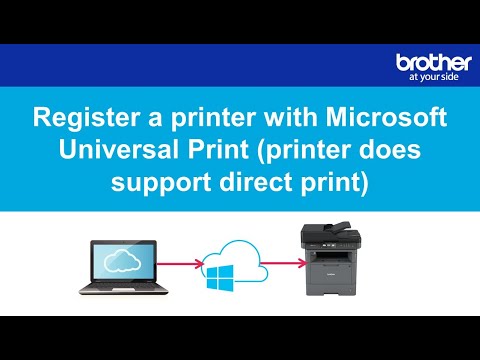
*This video is being streamed from YouTube.
How to register and share a Brother printer with Microsoft Universal Print (using the Microsoft Print Connector software)
Click the video link below for a step-by-step guide on how to register and share a Brother device and share a Brother printer with Microsoft Universal Print using Microsoft Print Connector software.

*This video is being streamed from YouTube.
How to print to a Brother device through Microsoft Universal Print from Windows
Click the video link below for a step-by-step guide on how to print to a Brother device using Microsoft Universal Print from Windows.
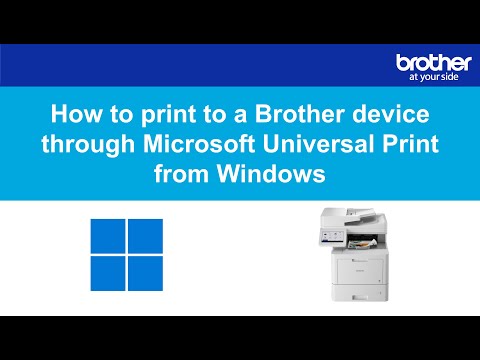
*This video is being streamed from YouTube.

