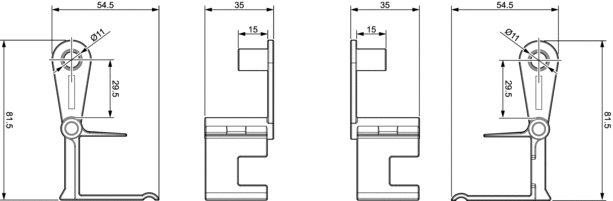Product Dimensions
Printer
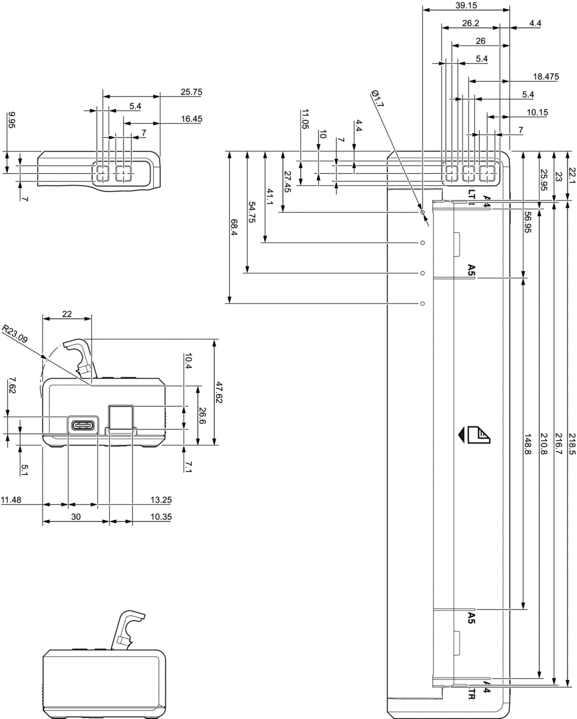
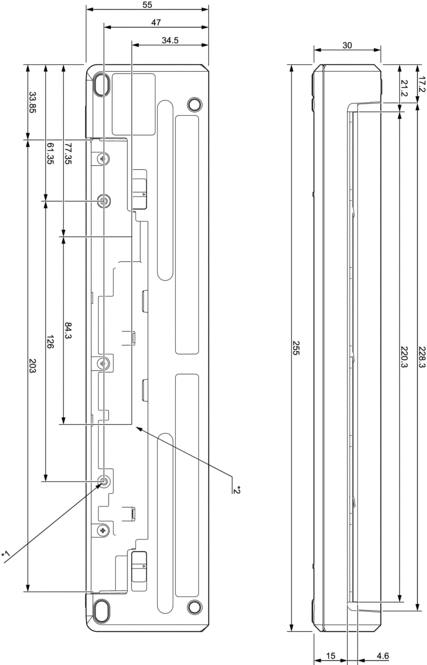
Mounting Notes
| *1 | Secure the Battery Cavity Mounting Block to the printer first. |
| *2 | Secure the Battery Cavity Mounting Block to the desired surface. |
Brother Testing Conditions
These values are not guaranteed. When mounting the printer for use, make sure the printer is mounted securely.
| *1 | Size: Use M2.6 tapping screws; Screw hole depth: 6 mm; Tightening torque: 2.2 kgf·cm; Material: Steel |
| *2 | Size: Use M2.6 screws; Screw hole depth: 6 mm; Tightening torque: 3.5 kgf·cm; Material: Steel |
Using binding head screws coated with a thread-locking agent is effective at preventing the screws from becoming loose.
- Mounting plate
Thickness: 2 mm; Material: Steel
Roll Printer Case
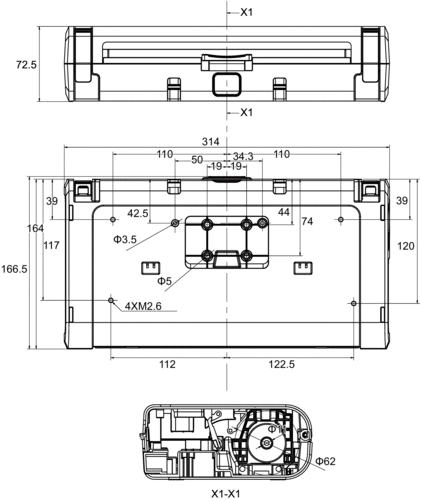
Paper Guide
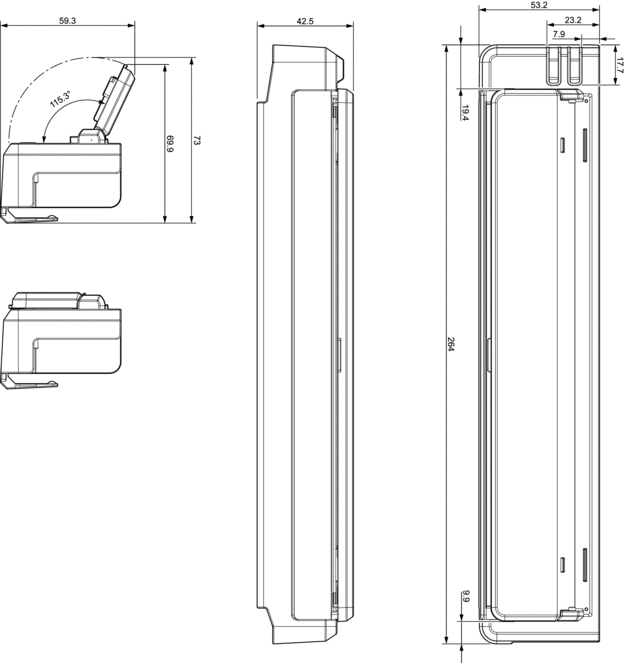
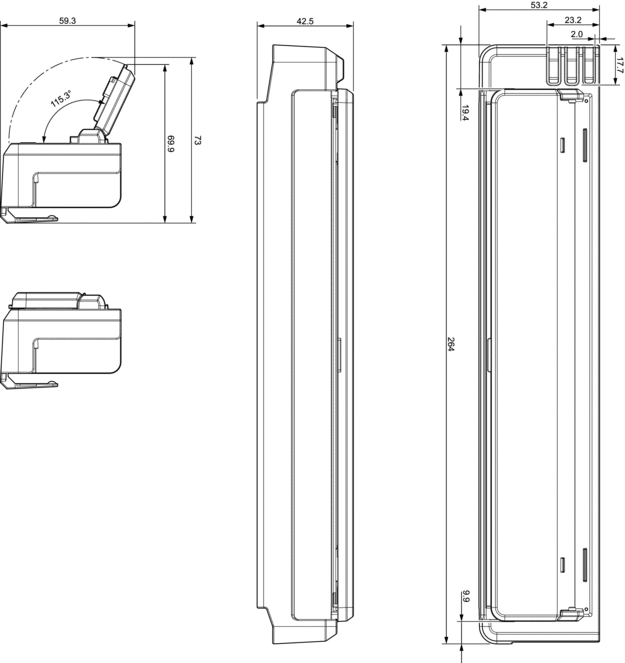
Paper Roll Holder