Home > Appendix > Optional Accessories > Battery Charger (Optional: PA-BC-003) > Connect Multiple Battery Chargers Together
Connect Multiple Battery Chargers Together
Up to four battery chargers can be connected in-line together.
Connect the Battery Chargers
- Insert the Locking Expansion Hook of the first Battery Charger into the Locking Expansion Slot of the second Battery Charger until it locks into place.
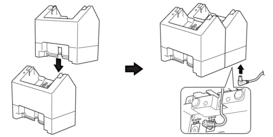
- Connect the AC Adapter to the first Battery Charger.
- Connect one end of the included DC cord to the DC Connector OUT of the first Battery Charger.
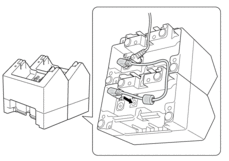
- Connect the other end of the DC cord to the DC Connector IN of the second Battery Charger.

- Connect the AC Adapter and DC cord through the opening in the Battery Charger as shown in the illustration.
Make sure you do not pinch the cords when connecting the Battery Chargers.
- When connecting the Battery Chargers, we recommend using self-tapping screws (M2.6 x 0.24" (6 mm)) (not included) to firmly secure the Battery Chargers to one another.
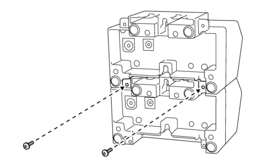
Disconnect the Battery Chargers
- Disconnect the DC cord and the AC Adapter from the Battery Chargers.
- Push the tab on the Locking Expansion Hook to release the lock.
- Disconnect the Battery Chargers.
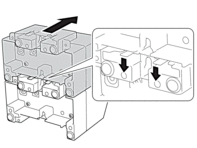
Did you find the information you needed?



