Home > Appendix > Optional Accessories > Single Active Docking Station (Optional: PA-CR-005) > Charge the Battery Using the Single Active Docking Station
Charge the Battery Using the Single Active Docking Station
The Single Active Docking Station (PA-CR-005) cannot recharge the printer's battery without being connected to an AC power outlet using the AC Adapter (PA-AD-600A).
Charge the Battery
- Connect the AC Adapter to the Docking Station's DC Connector.
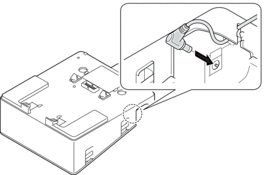
- Connect the AC power cord to the AC Adapter.
- Connect the AC power cord to a nearby AC power outlet.
- Align the Docking Station Terminals of the Docking Station and the printer.
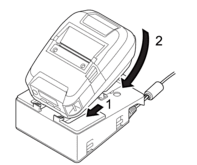
- Press the printer down and onto the Docking Station until the latches lock it firmly in place.The printer’s LED Indicator lights in orange when charging.
- The printer’s LED Indicator will turn off when charging is complete.
Remove the Printer from the Docking Station
- Push the Eject Button on the back of the Docking Station, lift the printer, and then remove it from the Docking Station.
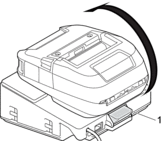
- Eject Button
Lock the Eject Button
- Insert a cotter pin (or similar) through the hole as illustrated below.
 Use a Low Carbon Steel Extended Prong Retaining Cotter Pin (not included): Length: 1.97" (50 mm), Pin Diameter: 0.08" (2 mm)
Use a Low Carbon Steel Extended Prong Retaining Cotter Pin (not included): Length: 1.97" (50 mm), Pin Diameter: 0.08" (2 mm)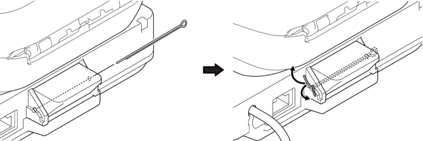
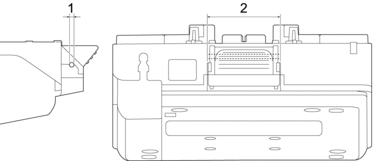
- Diameter: 0.09" (2.3 mm)
- Length: 1.62" (41.2 mm)
 To purchase the Cotter Pin, contact your local Brother dealer.
To purchase the Cotter Pin, contact your local Brother dealer.
Did you find the information you needed?



