Home > Print Labels > Print Labels > Sequential Printing
Sequential Printing
Use this function to create labels with sequentially arranged numbers or letters, from a single label format. 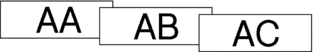

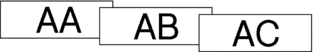

PT-D410
- Press
 and
and  .
. - Press
 or
or  to display [Numbering], and then press OK.
to display [Numbering], and then press OK. - Press
 or
or  to select the start point, and then press OK.
to select the start point, and then press OK. - Press
 or
or  to select the end point, and then press OK.
to select the end point, and then press OK. - Press
 or
or  to select the number of labels you want to print, and then press
to select the number of labels you want to print, and then press  or OK.
or OK.
PT-D460BT
- Press
 and
and  .
. - Press
 or
or  to display [Number], and then press OK.
to display [Number], and then press OK. - Press
 or
or  to select the start point, and then press OK.
to select the start point, and then press OK. - Press
 or
or  to select the end point, and then press OK.
to select the end point, and then press OK. - Press
 or
or  to select the number of labels you want to print, and then press
to select the number of labels you want to print, and then press  or OK.
or OK.
Did you find the information you needed?



