Home > Edit a Label > Set Character Attributes > Apply Character Attributes to a Character
Apply Character Attributes to a Character
When formatting your text, you can preview your character attribute selections on the LCD.
- Type the text you want.
- Press
 .
. - Press
 or
or  to select an attribute, and then press OK(執行).
to select an attribute, and then press OK(執行). - Press
 or
or  to set a value for that attribute, and then press OK(執行).
to set a value for that attribute, and then press OK(執行). - Press
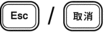 to return to the text entry screen.
to return to the text entry screen.
Did you find the information you needed?



