Home > Edit a Label > Use the Time and Date Function > Set the Timestamp and Add the Time and Date to a Label
Set the Timestamp and Add the Time and Date to a Label
- Press
 .
. - Press
 or
or  to display [Settings / 設定], and then press OK(執行).
to display [Settings / 設定], and then press OK(執行). - Press
 or
or  to display [Time Stamp Setting / 時間列印設定], and then press OK(執行).
to display [Time Stamp Setting / 時間列印設定], and then press OK(執行). - Press
 or
or  to select one of the following options:
to select one of the following options: - [Timing / 時間]
Use the [Time Stamp / 時間] to add the date and the time to any label.
- Press
 or
or  to display [Timing / 時間].
to display [Timing / 時間]. - Press
 or
or  to display [Auto / 列印時] or [Fixed / 輸入時], and then press OK(執行).
to display [Auto / 列印時] or [Fixed / 輸入時], and then press OK(執行). Option Description Auto / 列印時 - Position the cursor where you want the time and date to appear. Press
 , press
, press  or
or  to select Time Stamp / 時間, and then press OK(執行). The current date and time (or a future or past date and time, if you previously set them using the Forward / 時間加算 option) and a clock icon appear on the LCD.
to select Time Stamp / 時間, and then press OK(執行). The current date and time (or a future or past date and time, if you previously set them using the Forward / 時間加算 option) and a clock icon appear on the LCD. - When you press
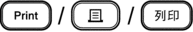 only, the latest date and time will print on the label. The clock icon does not print.
only, the latest date and time will print on the label. The clock icon does not print.
Fixed / 輸入時 - Position the cursor where you want the time and date to appear. Press
 , press
, press  or
or  to select Time Stamp / 時間, and then press OK(執行). The current date and time appear on the LCD.
to select Time Stamp / 時間, and then press OK(執行). The current date and time appear on the LCD. - When you press
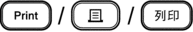 , the date and time will print on your label.
, the date and time will print on your label.
 Check and confirm the time and date settings by positioning the cursor to the left of the clock icon, pressing
Check and confirm the time and date settings by positioning the cursor to the left of the clock icon, pressing , pressing
, pressing  or
or  to select [Time Stamp / 時間], and then pressing OK(執行).
to select [Time Stamp / 時間], and then pressing OK(執行). - [Format / 格式]
Select what time and date format you want to use.
- Press
 or
or  to select [Format / 格式].
to select [Format / 格式]. - Press
 or
or  to select the format option you want.
to select the format option you want. Option Description Date / 僅日期 Prints only the date on the label. D&T / 日期時間 Prints the date and time on the label. Time / 僅時間 Prints only the time on the label. T&D / 時間日期 Prints the time and date on the label. - Press OK(執行).
- [Forward / 時間加算]
Set a future or past date and time.
- Press
 or
or  to select [Forward / 時間加算].
to select [Forward / 時間加算]. - Press
 or
or  to select [On / 是] and specify the date and time values you want to use, and then press OK(執行).
to select [On / 是] and specify the date and time values you want to use, and then press OK(執行). Option Description On / 是 Allows you to increase or decrease the time and date values. Off / 否 Prints the current time and date. - Press
 or
or  to select the year, month, week, date, hour or minute.
to select the year, month, week, date, hour or minute. - Press
 or
or  to change the current date and time as needed.
to change the current date and time as needed.  You can also set the date and time by entering the numbers using the keyboard.
You can also set the date and time by entering the numbers using the keyboard. - Press OK(執行).
Did you find the information you needed?



