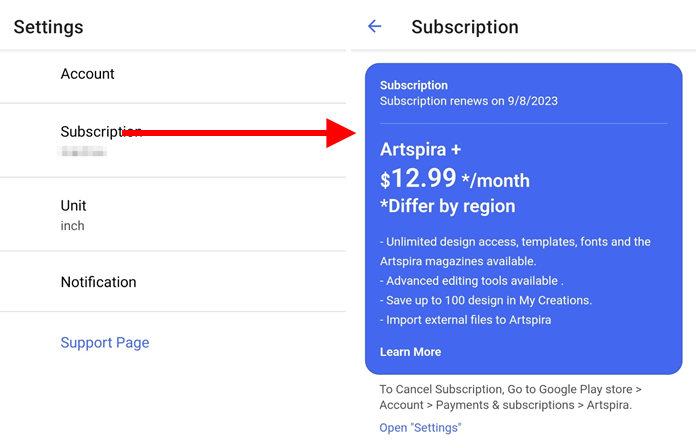How do I start my Free Trial? Will Brother automatically charge me? What happens when the Free Trial period ends?
You must enter the payment information to start your Free Trial, but you will not be charged for a month.
After a month, Artspira+ subscription starts and you'll be charged monthly.
Tap here for more information on canceling your free trial or subscription.
What payment methods can I use?
Use any payment method that is accepted by your preferred app store.
Can I get a receipt for paying for the subscription service?
We apologize, but Artspira+ cannot issue a receipt.
For more information:
- Android users:
Tap here.
- iOS users:
Tap here.
I subscribed to Artspria+ using my mobile phone. Can I use Artspira+ on other mobile devices, like my tablet?
Absolutely - but you must use your activated ArtspiraID. Using the same ArtspiraID on your mobile phone, your tablet, and any other mobile device validates your access to your Artspira+ service.
Why can't I subscribe to Artspira+?
Please check the following:
-
Make sure you're in a country/region where this service is available. Tap [Settings] > [Account] > [User Information] > [Region] to view availability.
Tap here for a list of countries/regions where Artspira+ is available.
-
Confirm that your payment information is entered correctly in the app store.
-
If you cancelled your subscription, you can't subscribe again until after the "Subscription renews" date shown in the [Settings] screen. Your subscription is live until that date. After the date passes, return to the [Settings] screen to re-subscribe.
I subscribed to Artspira+, but I don't see any subscription features.
You may have subscribed using a different Artspira ID. Please check your current Artspira ID with the ID used to subscribe to Artspira+.
Please try the following:
- Try logging in using a different login method (for example, with CanvasWorkspace, Apple, or Google).
- Try using a different Apple ID or Google ID, and check if you have another Artspira ID.
I've been using Artspira+ with my Artspira ID regularly, but it suddenly stopped working. What happened?
Make sure that your country/region is set correctly in [Settings] > [Account] > [User Information] > [Region].
Tap here for a list of countries/regions where Artspira+ is available.
I moved to another country or region while continuing to subscribe. What should I do?
If you move, follow these steps to renew your subscription.
-
Cancel your Artspira+ payment.
Tap here to see how to stop payments.
(Your subscription will remain available until the "Subscription renews" date.)
-
Change the information of the account you are paying for within the app store to the country or region you are moving to.
For more information:
- Android users:
Tap here.
- iOS users:
Tap here.
Then, please change your payment method.
For more information:
- Android users:
Tap here.
- iOS users:
Tap here.
-
In the Artspira app, tap [Settings] > [Account] > [User Information] > [Region] and update your country or region.
If a confirmation screen appears, tap [OK].
Tap here for a list of countries/regions where Artspira+ is available.
-
Then, when your "Subscription renews" date has passed, apply for a subscription.
What if I have an Artspira+ subscription and move to another country or region that doesn't support Artspira+?
We're working on making Artspira+ available all over the world, and are sorry we can't support you in your new home yet.
Tap here for a list of countries/regions where Artspira+ is available.
How can I check my Artspira+ subscription status and subscription renewal information?
Go to [Settings] > [Subscription].
If you want to cancel, please do so at least one day before that date.
Tap here for more information on canceling your free trial or subscription.
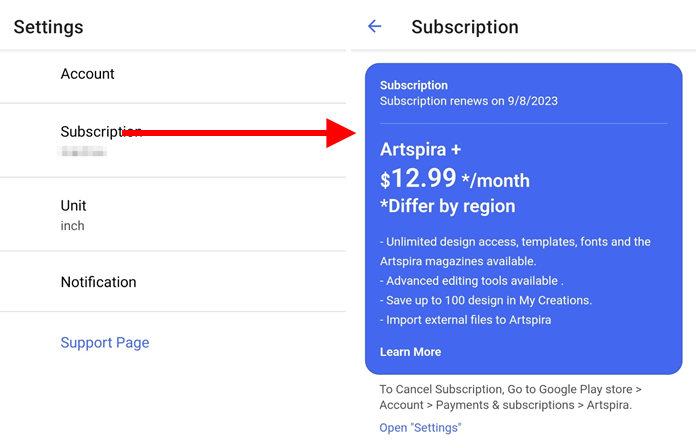
Can I use Artspira+ commercially?
Unless expressly agreed otherwise, you may use Artspira, Artspira+, and any derivative works created using the above only for personal, noncommercial purposes.
Tap here to read the EULA for Artspira and Artspira+.
When I try to make a purchase, the message "M3331### Code" appears. What happened and what should I do?
If message like this appears, there may have been a purchasing error. Tap the Troubleshooting link to see how to resolve the issue.
Tap here "Troubleshooting". [PDF]